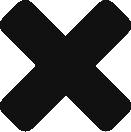Currently with a Raspberry Pi setup, it’s pretty easy to remotely manage my station. I just SSH into that Pi. That does let me have some control over my station, as I can reboot the server, restart weeWX, etc. But with an ESP32, it’s not as simple as that. So I started looking and I discovered that the CradlePoint supports Out of Band Management in the form of serial redirection! However, per this document: https://customer.cradlepoint.com/s/article/Supported-USB-to-Serial-Adaptors-for-Out-of-Band-Management it requires a serial with an FTDI Chipset. The ESP32 dev board I have uses a CP210x which is not supported by Cradlepoint via the USB. But luckily, you don’t HAVE to use that port!
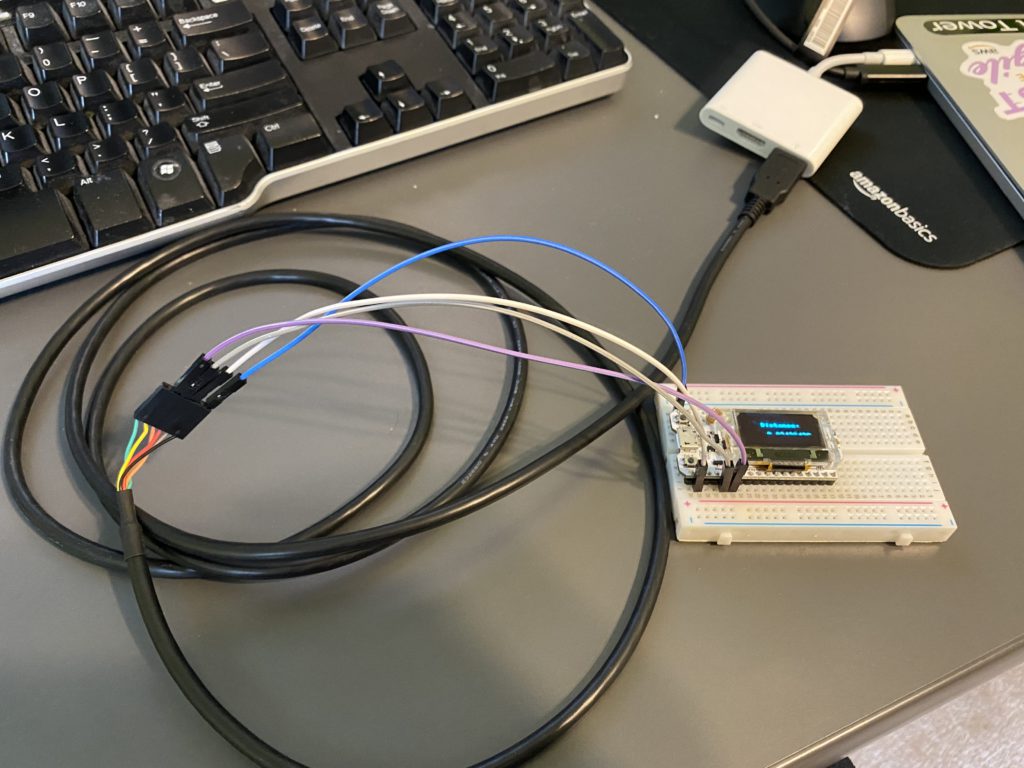
With that setup, I could talk over FTDI to my board very easily, and it just took 4 connections! This particular cable is a 5v cable, but you can also get 3.3v setups as well. So what about the Cradlepoint? First, I enabled Serial Redirection (https://customer.cradlepoint.com/s/article/NCOS-Out-of-Band-Management) and then plugged that in. It was just that simple!
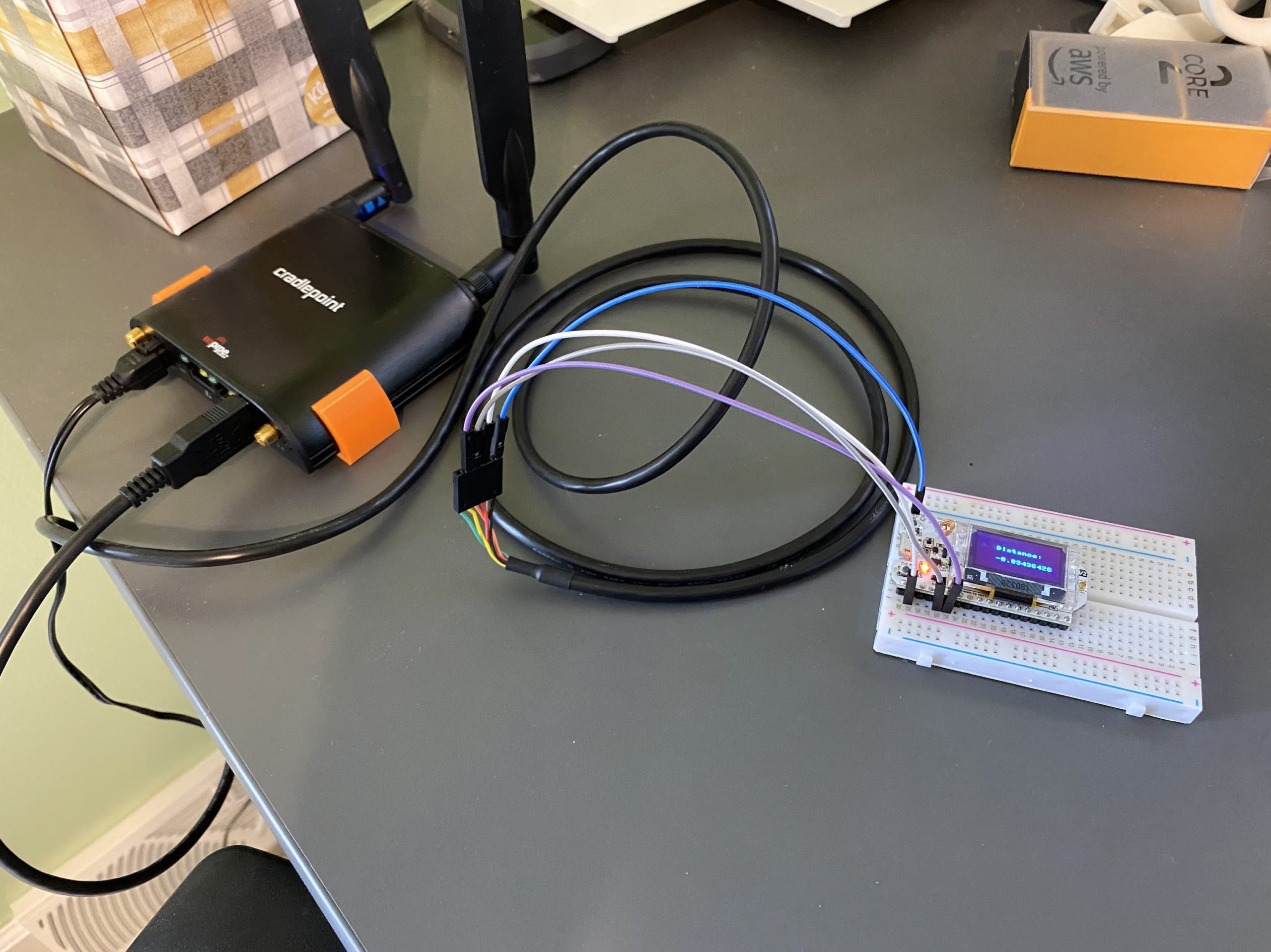
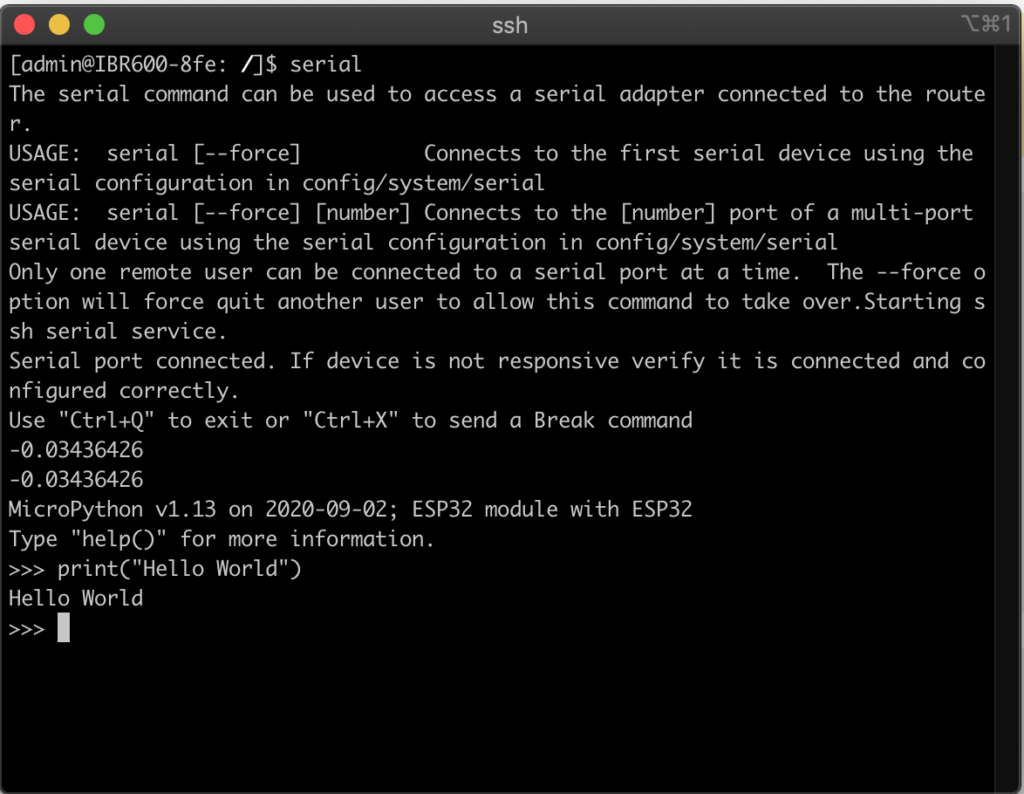
So yay! I have remote management and can see exactly what I would see if the ESP32 board was hooked up to my laptop. This means in the wild when this is deployed, I can easily log in and troubleshoot, even if the ESP32 itself loses connection. As long as the CradlePoint is up and running and online, I can access it.
Next on the project board is networking! I got a Lan8720 module to start working with. Yes the ESP32 has wifi but i’m wanting to do wired ethernet. So hopefully i’ll have that figured out soon.